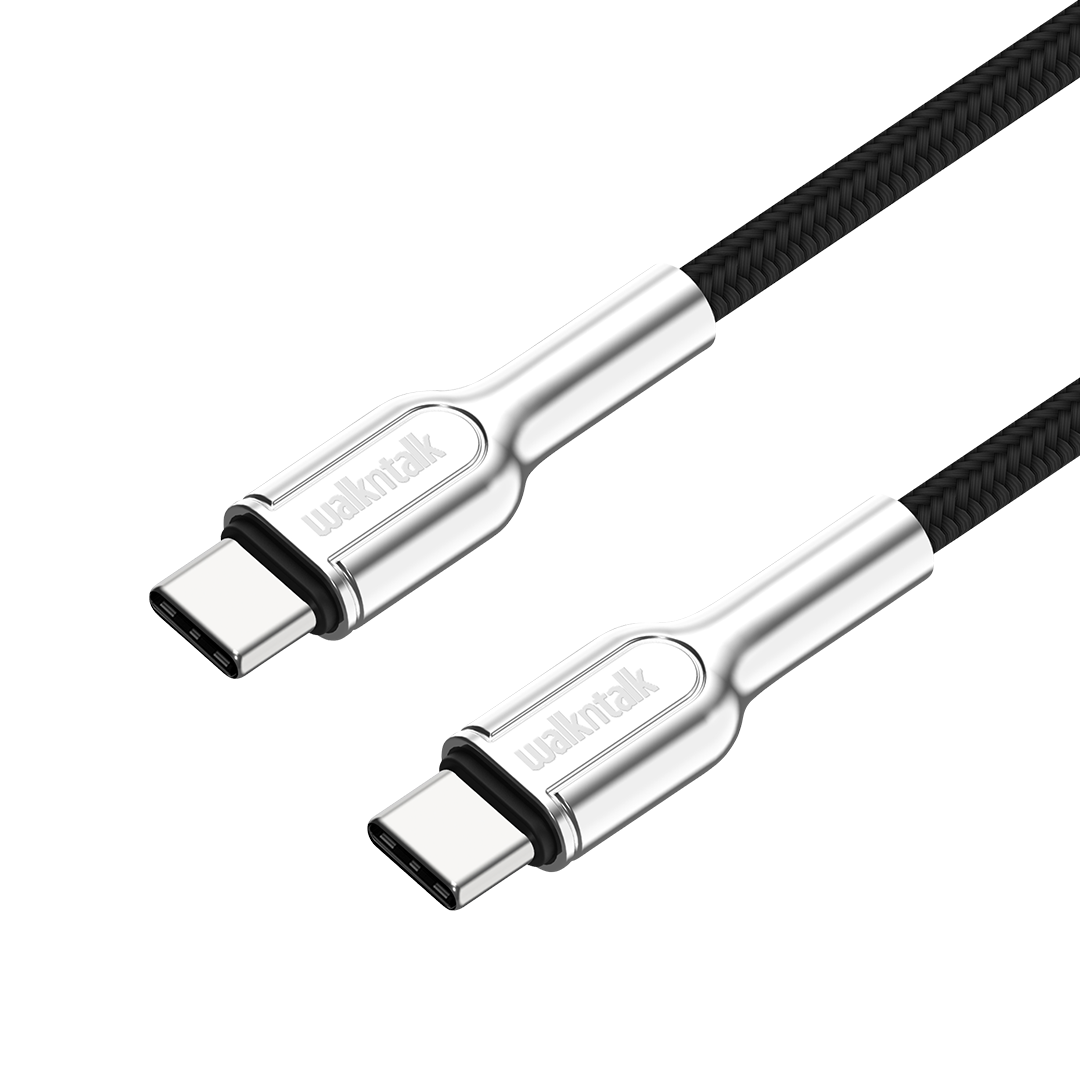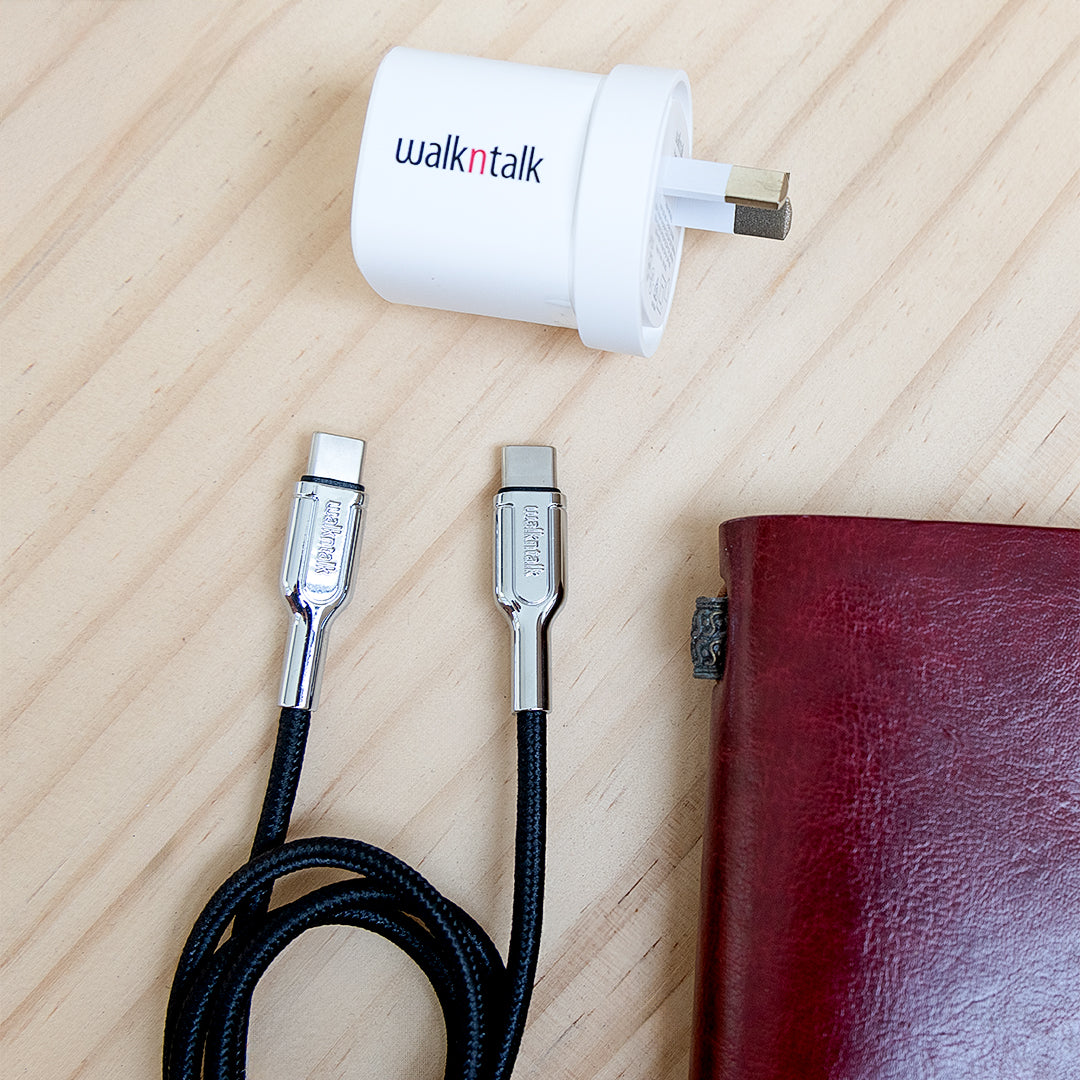Register your product
Customer Reviews
Your feedback is important to us. Leave us a review below and receive 10% off your next online order.
FAQ
How do I use the Twist & Lock Mobile Phone Holder?
Here is just a quick step by step guide on how to use the Twist & Lock Mobile Phone Holder:
Items included:
- Air Vent Mount
- Lockable Phone Attachment
- First stick the lockable phone attachment to the back of your phone case using the 3M adhesive. Make sure the WalknTalk logo is facing you and the right way up.
- Next insert the air vent mount into an air vent in your car.
- To use the phone mount, gently push your phone with the lockable phone attachment towards the air vent mount and you will hear a click to indicate it is secured.
- To remove your phone from the mount, simply twist your phone to the right or left. When you hear a click, pull your phone towards you to remove it from the mount.
Any question?
You can contact us through our contact page! We will be happy to assist you.